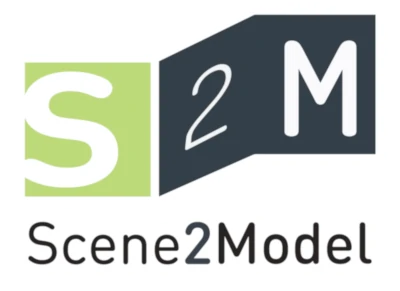Troubleshooting
Object on the drawing area cannot be clicked
Objects on the drawing area, which are not the focus of the current view cannot be interacted with, even though they are shown.
Change the view mode and afterwards try to change the elements again.
More information on how to change the view mode can be found at View modes
Object position in the models is different from the haptic design
If the right figures are imported into the Scene2Model modelling too, but their position is not the same then try to turn the camera, as the way the picture is taken influences the position in the modelling tool.
More information can be found in the corresponding usage setting description
Further solutions
More solutions can be found on the ADOxx troubleshooting page here.