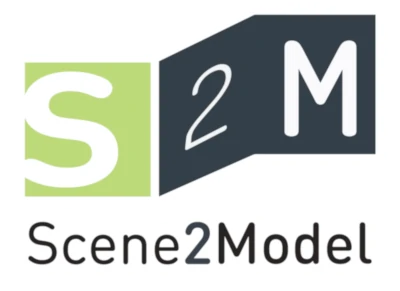Reset your Domain-Specific Library
This chapter introduces how you can reset an already created or imported Domain-Specific Library, which will be called library in this section. Resting the library means that the loaded library is discarded (not deleted) and the modelling tool is reset to its beginning state, without a library or projects available.
- Reset library:
- Click
Library Management - Click
Rest library
- Click