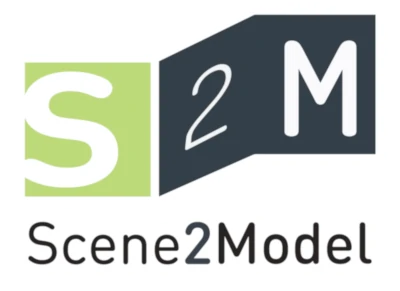Install on Linux
The installation for Linux is provided through a .sh Bash script.
The installation has been tested on Ubuntu 22.04.
Guided Installation
To install Scene2Model modelling tool on Linux:
- Download the
.zippackage with the installation files for Linux from the Scene2Model homepage. - Extract the downloaded
.zipfile to a location of your choice. - Open a terminal window and navigate to the extracted location.
- Execute the script
./install_on_linux.sh.- If the script can not be executed, then give it execution permissions with the command
chmod +x ./install_on_linux.shand try again.
- If the script can not be executed, then give it execution permissions with the command
- Follow the instructions of the installation script.
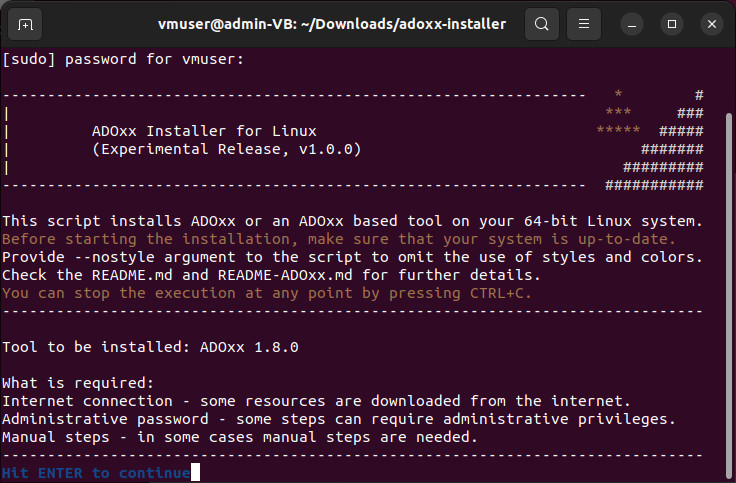
- Dependencies are installed as necessary during this step.
- Your administration password is required for the installation.
Guided Uninstallation
To uninstall Scene2Model modelling tool on Linux:
- Open a terminal window and navigate to the of the installer files (extracted location for installation).
- Execute the script
./uninstall_on_linux.sh.- If the script can not be executed, then give it execution permissions with the command
chmod +x ./uninstall_on_linux.shand try again.
- If the script can not be executed, then give it execution permissions with the command
- Follow the instructions of the uninstallation script.
Wine
ADOxx and ADOxx based tools require Wine to run on Linux, which is installed as part of the installation process. Only remove Wine if you no longer need it for any other applications, e.g. other ADOxx based tools etc.
Dependencies
ADOxx and ADOxx based tools require the following to run on Linux:
- Wine - Necessary to run the Windows applications.
Additionally the tool requires a database to store the data:
- Currently the default database system used is SQLite.
Troubleshooting
The Scene2Model modelling tool was created based on the ADOxx meta-modelling platform, therefore you can also search for solution on installation problem on the the ADOxx troubleshooting page.