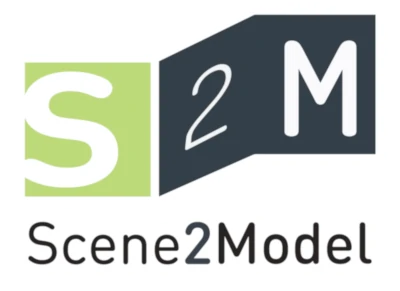Open a Design Thinking Project
This chapter introduces how you can import a design thinking project, within the Scene2Model modelling tool. A design thinking project is a collection of models (storyboards, scenes, ...) which belong together. For example, the models that are created in one workshop to tackle one specific problem.
Prerequisite:
- a Domain-specific Library is imported. Otherwise, the functionality is blocked.
Import via Scene2Model Wizard
- Open the Scene2Model Wizard
- Choose
Import projects - Choose the project that should be imported
- Open the Scene2Model Wizard
- Choose
Open existing project - Choose the project that should be opened
Import via Menu bar
- Click
Library Management-->Import projects - Choose the project that should be imported
- Open the Scene2Model Wizard
- Choose
Open existing project - Choose the project that should be opened