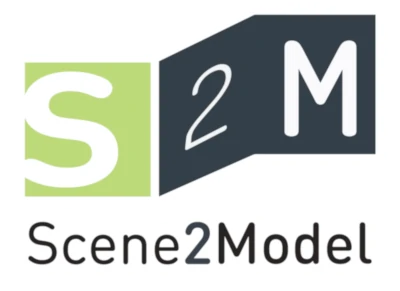Innovation Camp 2025
This section describes, the configuration of the Scene2Model modelling tool for the Innovation Camp.
Scene2Model will be used with a prepared Laboratory Setting. To this end you will receive:
- A box to prepare your paper figures
- Raspberry Pi
- Webcam (Logitech C920)
- Camera arm
Set everything up as described in the Laboratory Setting, but exclude everything that makes changes on the Raspberry Pi.
For the innovation camp, the default Scene2Model configuration for importing the haptic scene. If you have it changed, you have to set it to:
properties
# -- system properties Scene2Model OMiLAB NPO infrastructure
OliveEndpoint=https://berlin.omilab.org/micro-service-controller-rest/rest
OliveMicroservice=8efb08c6-9503-11ee-b9d1-0242ac120002
BucketAndRecognitionServiceEndpoint=https://scene2model-qr.omilab.org
BucketEndpoint=https://bucket.omilab.org
DefaultBucket=s2mTo use the provided Raspberry Pi, you will get a number assigned to it. The name of the picture follows the following structure:
omilab_portable_%group-number%.jpg(you have to replace the %group-number% with the one of your box)
With this name, you can follow the instructions of import haptic model to set-up your design thinking space.