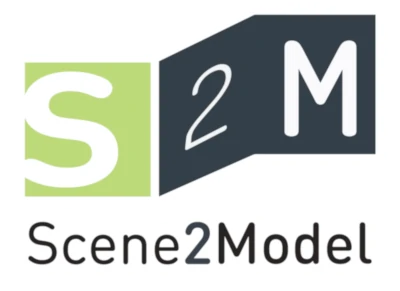Mobile Usage Setting
For the Mobile Setting the recognition component and bucket service is published over the internet and workshop participants can send the pictures of the figures via their smart phone. The modelling tool can be connected to the public recognition component and then used in the workshop.
Tho use this usage setting, the published recognition component must be available. There the endpoint must be secured with https, as otherwise the smart phone browser may not allow to access the camera. In addition, a smart phone with a camera and a device with the installed Scene2Model modelling tool are needed.
How exactly this usage scenario can be used will be explained in import haptic design. Here general information on how this setting works, is provided.
The modelling tool must be configured to have the URL of a picture in the bucket. After this configuration the modelling tool offers ways to easily access the web-app for providing the picture. After the pictures is manually made with the smart phone, the modelling tool can import the recognised figures.
The following picture shows the web-app GUI for the image provider of the mobile usage scenario: 
The picture shown is the picture uploaded under the current identifier, cmu_test2 in this case. Over the buttons on the top right the functionality can be accessed:
- Download/View JSON: download the json file containing the recognition information of the current available picture
- Capture a new image: opens the interface for making a new picture
- Get capture QR: shows the QR code, which opens the Capture new image interface
On the Capture a new image interface the configured information is shown (is automatically filled out if accessed over the button or QR code) and a button is provided, which opens the camera on a smart phone.