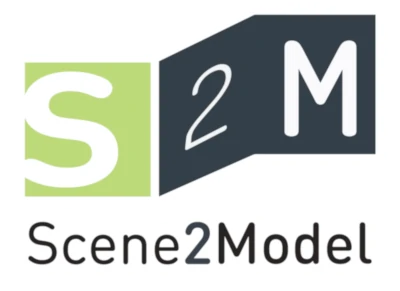LLM Support
This section contains information how Large Language Models (LLM) based AI support can help the user to annotate their created scenes.
Define objects via LLM
This functionality allows the user to create suggestions for element descriptions from a LLM. This must be done for each element individually.
Prerequisites:
- a Scene2Model Library is loaded
- an annotated scene is opened
Procedure:
- Opening the Notebook of an element (double-click on the element)
- Click the
Ask assistantbutton - The created description will be shown in the
Descriptionattribute
Explain scene via LLM
This functionality creates a textual description of the current scene based on is content.
Prerequisites:
- a Scene2Model Library is loaded
- an annotated scene is opened
Procedure:
- Click
Haptic2DigitalTwin - Click
Explain the scene - A window showing the created story is shown