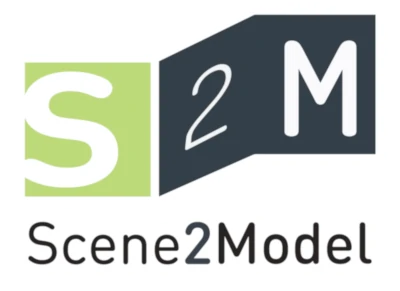Usage Settings
Within the Scene2Model environment we use the term Usage Setting for different set-up variations that are available to use Scene2Model in a physical workshop. There exist different types of usage settings, needing different kinds of hardware and software components, which are integrated to facilitate the users.
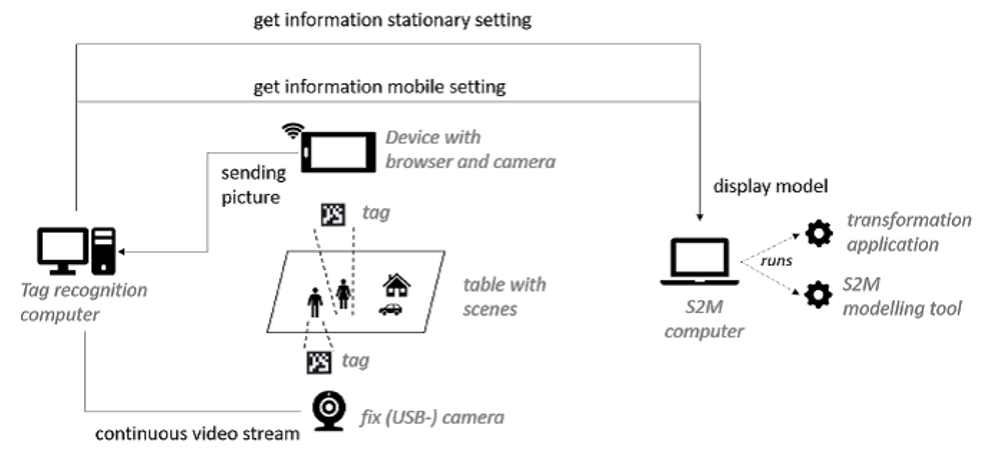
Usage Setting List
Scene2Model supports the following usage scenarios:
- Standalone: In this setting not only Scene2Model modelling tool is running on the users' devices (e.g., their laptops), but also additional components, like the picture provider and/or the recognition.
- Laboratory: The workshops are held in a dedicated laboratory where the hardware and software for taking and processing pictures are pre-installed. Users then come to the physical laboratory and connect their device with the Scene2Model modelling tool to the local infrastructure.
- Mobile: The users have the Scene2Model modelling tool installed on their device and connect it to a publicly available endpoint for uploading and processing the pictures of the paper figures. Here a mobile phone is used to provide the picture to the system.
How the tangible model can be imported in the Scene2Model with the different usage scenarios, is described in import haptic from haptic design.
Generic Components
This section describes the generic components that are used in the different usage settings, where they can be instantiated trough different technologies, where one technology can also be used to cover multiple components. The conceptual components described here focus on the tasks that must be fulfilled before, during and after a workshop.
Scene2Model Modelling Tool: The ADOxx-based modelling is the heart of the Scene2Model environment, as here will the digital models be created and processed. It is a standalone application which can be installed on Windows, Linux and Mac. It helps to manage the Domain-specific library and the projects, containing the models of the novel idea. More information on its functionality can be found at Using the Scene2Model tool
Image Provider: The first step in transforming the haptic design into a digital one is to take a picture of the positioned paper figures, which can be processed. This components access a camera, takes the picture and offers it over an endpoint, so that the Recognition Component can access the picture and process it. In the usage settings described in the following pages we separate the Image Provider into two subcomponents. The first subcomponent takes a picture and sends it to the second one which is a storage which offers an endpoint where the picture can be retrieved.
Camera Service Component: This subcomponent is part of the Image Provider and consists of a device with a connected camera and functionality to send the picture to a certain endpoint. For example, this can be a web-app taking a picture on a smart phone or software that enables a laptop with a connected webcam to take the picture.
Bucket Service Component: This subcomponent is part of the Image Provider and offers a bucket, where pictures of the paper figures can be uploaded. These pictures are identified by their name and then used in the recognition component and the modelling tool. The modelling tool tells the recognition component which picture from the bucket it should load and process. Afterwards the recognition component provides the identified figures and their position to the modelling tool.
Recognition Component: This software component processes the provided picture and identifies the used concepts and the relative position on the picture. It then returns an identifier of the recognised figure and its coordinates.
Physical Design Space: This component stands for the physical environment, which is used to place the paper figures. It is recommend to have a table with the space of about 80cmx80cm and workshop participants should be able accesses from three sides. For some settings a camera must be positioned in this environment. The concrete description can be found in the description of the corresponding setting.
Paper Figures: In the physical workshop, paper figures are used to visually design the novel idea, created by the participants. The paper figures show representations of the concepts used to describe the scenario, e.g., humans, cars, building, drones, robots and so on. The figures must be tailored to the concrete domain of the workshop, so that the participants can easily interpret them and assign meaning to them.